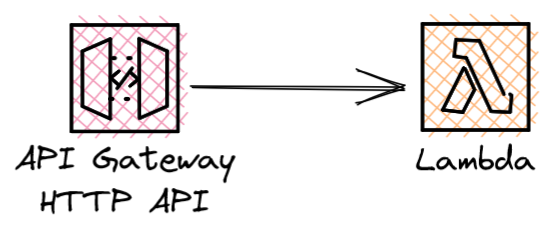Trigger AWS Lambda with API Gateway HTTP API
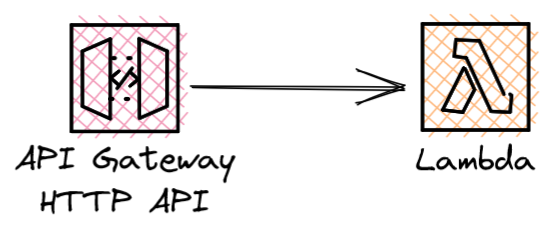
In this pattern, we will walk through how to trigger AWS Lambda from an API call to an API Gateway HTTP API endpoint.
Packages Required
dotnet add package Amazon.Lambda.APIGatewayEvents
Function Code
The API Gateway to Lambda integration is what is known as a synchronous invoke. API Gateway will wait for Lambda to return a response that is then passed back to the caller. For that reason, we have a APIGatewayHttpApiV2ProxyRequest as our event payload and APIGatewayHttpApiV2ProxyResponse as our method response.
public async Task<APIGatewayHttpApiV2ProxyResponse> FunctionHandler(APIGatewayHttpApiV2ProxyRequest apigProxyEvent, ILambdaContext context)
if (!apigProxyEvent.RequestContext.Http.Method.Equals(HttpMethod.Get.Method))
return new APIGatewayHttpApiV2ProxyResponse
Body = "Only GET allowed",
StatusCode = (int)HttpStatusCode.MethodNotAllowed,
// Perform business logic
// apigProxyEvent.Body to access the body of the request sent to API Gateway.
return new APIGatewayHttpApiV2ProxyResponse
Body = JsonSerializer.Serialize(new {
Headers = new Dictionary<string, string> {{"Content-Type", "application/json"}}
// Log exception, incremement failure metrics etc.
return new APIGatewayHttpApiV2ProxyResponse
StatusCode = (int)HttpStatusCode.InternalServerError,
Best Practices
- Catch exceptions and return a useful response to API Gateway