Amazon EventBridge
Trigger AWS Lambda from SQS
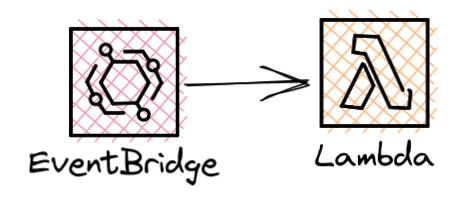
In this pattern, we will walk through how to trigger AWS Lambda from an event in Amazon EventBridge.
Packages Required
If you're confused about why the package is called CloudWatchEvents, EventBridge used to be part of CloudWatch and was broken out into it's own service.
Function Code
The Amazon EventBridge to Lambda integration is what is known as a asynchronous invoke. As well as the Lambda runtime deserializing the event payload, for EventBridge events it will also deserialize the event detail as well. Specifying a type in the CloudWatchEvent object enables this automatic deserialization.
Best Practices
- Configure DeadLetterQueues both on the EventBridge integration and Lambda itself. Without DLQ's, failed messages will be lost.